
| 06-08-2018, 04:42 PM | #23 | |
|
Major
 7678
Rep 1,262
Posts
Drives: 04 z4 3.0 Sport & 15 X5 35i XD
Join Date: Aug 2013
Location: Sedalia, MO
|
Quote:
Maybe the OP is was slow to pull the trigger and is still looking for info........  =)
__________________
2015 X5 XDrive 35i - 2004 Z4 3.0 Sport
|
|
|
Appreciate
0
|
| 07-10-2018, 09:01 PM | #25 | |
|
Primo Generalissimo

5037
Rep 4,187
Posts
Drives: All of them
Join Date: Jun 2009
Location: DC area
iTrader: (0)
Garage List 2024 Ford Bronco Ra ... [10.00]
2018 Porsche 911 GTS [10.00] 2023 BMW M2 [9.25] 2022 Ford F-250 Tremor [8.50] |
Quote:
Also, I think the ASUS Blackhawk is essentially an AC68. I use that as my AP and an untangle for firewall almond with an Arris Surfboard cable modem (not rented). |
|
|
Appreciate
0
|
| 08-19-2018, 09:16 PM | #26 |
|
Colonel
 
2010
Rep 2,756
Posts |
The best performing consumer grade WAP I've used so far is the TP-Link AC5400:
https://www.monoprice.com/product?p_id=33046 https://www.techradar.com/reviews/tp...rcher-c5400-v2 It blows the competition out of the water when it comes to reliability and performance. |
|
Appreciate
0
|
| 08-19-2018, 09:19 PM | #27 |
|
-

11820
Rep 23,186
Posts |
I made some crown molding once
|
|
Appreciate
1
atmosphericM522.50 |
| 08-19-2018, 09:23 PM | #28 |
|
General

906
Rep 1,004
Posts
Drives: 2008 BMW 135i (E88 N54 6AT)
Join Date: Aug 2016
Location: Sunshine Coast QLD Australia
|
Since this thread won't die, I'll put in my 2c:
Best Routers: Mikrotik Best Modems: TP Link Best WiFi: Ubiquiti Don't mix them up: Mikrotik Wifi is crap. Ubiquiti Routers are crap. TP Link routers and wireless ... well, aren't bad for the price, but doesn't hold a candle to what you can do with Mikrotik and Ubiquiti. But for their three respective strengths, those brands outperform everything else up to 5 times the price. |
|
Appreciate
0
|
| 08-24-2018, 02:35 PM | #29 | |
|
Gone Fishin’

7351
Rep 12,132
Posts |
Quote:
 |
|
|
Appreciate
0
|
| 08-30-2018, 03:35 PM | #30 |
|
.

2099
Rep 2,022
Posts
Drives: E92 M3
Join Date: Oct 2016
Location: MN
|
Asus RT-AC3200 with the Asuswrt-Merlin firmware is a great value without getting far into overkill territory. When placed in a good location, it will get you great signal everywhere, unless you live in a concrete bunker. Frequently have 30+ WiFi devices and 200 clients (VMs) using it without issue.
The "AiProtection" features are awesome and work pretty well. |
|
Appreciate
0
|
| 08-31-2018, 09:31 AM | #31 | |
|
Gone Fishin’

7351
Rep 12,132
Posts |
Quote:
|
|
|
Appreciate
0
|
| 09-01-2018, 09:49 AM | #32 |
|
Brigadier General
 5519
Rep 3,325
Posts |
Focusing on coverage is just naive. Proper wireless design focuses on how many wireless clients are connected, what is the nature of the network traffic flowing over the wireless network, and the concentration of the wireless clients at any given physical location.
Some points to consider about wireless networks. The wireless NICs in mobile devices do not have the same transmit power as an AP/wireless router. Because of this, you may be seeing full bars on the wireless client but at the AP/wireless router, the signal from the wireless client will many times be marginal. As a reminder, network traffic is based on 2 way communication. In the above scenario, the data transmission will get to the wireless client at the best available performance, but the data transmission from the wireless client to the AP/wireless router will be subpar causing longer transmission times. Which follows into the next point about wireless networks. Wireless operates as a half duplex system. This means only one device can transmit on the RF space at any given time. The exception to this is multi user MIMO which only allows for multiple data transmissions from the AP to the client not vice versa. And both the AP and the wireless client must support multi user MIMO. So with the device transmitting at sub optimal wireless speeds (wireless speeds will drop as a function of distance and RF interference), this wireless client will hold up the entire wireless network operating on the AP/wireless router. No other device can transmit over the wireless network until this client is finished. This is the reason why proper wireless networks are designed with multiple APs that focus on the points I gave in the first paragraph. And this is why you see multi mesh systems such as Google WiFi, Linksys Velop, Eero, and Netgear Orbi to name a few. If you're not looking towards planning for and using multi-AP systems, you're living in the proverbial stone age with wireless technology and will always be chasing network performance. |
|
Appreciate
0
|
| 09-05-2018, 08:45 AM | #34 |
|
dances with roads
5090
Rep 4,130
Posts |
As someone who sees the internet-side behavior of Apple Airports, I can tell you with certainty that they are misbehaving pieces of garbage, sold and supported by an organization that refuses to even listen to comments from their net peers.
I have an iPhone and a Macbook, I'm not an Apple hater; but Airports are garbage. |
|
Appreciate
0
|
| 09-05-2018, 09:39 AM | #35 | |
|
Brigadier General
 5519
Rep 3,325
Posts |
Quote:
Your example of a conference room is extremely limited. In a single conference room, the fact there is a single AP placed there means that the wireless engineer understands the potential concentration of wireless clients in that room. Hence that AP is to service that location instead of having neighboring APs pick up the load. I also assume you've never done a wireless deployment for a large conference held at a large hotel/resort venue. I guarantee you won't be seeing a single AP supporting 300+ attendees. Your assertion of a single AP handling multiple devices again is too general. Yes, APs can handle multiple devices. But there is a practical limit based on the network traffic it is handling. Some of the APs I've had experience with can handle 50 wireless clients. But that is for non consistent wireless traffic such as web surfing. When you throw on multicast traffic such as video streaming or latency sensitive communications such as VoIP/teleconferencing, that number drops to 15 to 20. Your example of your home is an example of a limitation of the wireless client in transmit power. This isn't a situation where "coverage" is the problem. Is a situation of dealing with the weak power transmission of mobile devices. You placing an AP at that location is more to deal with the reception issue of the particular device. The false premise of blasting as hot a signal you can from an AP or wireless router has fed into the problem everyone is experiencing with 2.4 GHz networks. The issue of adjacent RF interference. Because of the limited number of non-overlapping channels available for 2.4, you run into constant situations where people are complaining they're having wireless problems even if their device is sitting right next to the AP/router. The move to 5 GHz is to get away from this RF interference issue as there are more non overlapping channels available. But even 5 GHz is starting to see interference problems with more and more devices making the move for more channel space and due to the move to 802.11AC. This is why a new IEEE standard is being worked called 802.11ad which proposes to use 60GHz as the carrier frequency. The premise is again not about blasting a signal as far as one can. But to have localized high speed microcells which won't cause all these interference problems. On the topic of wireless mesh networks, yes, I know about the halving of available bandwidth per hop. But these topologies are way better than the garbage range extenders being used by many to solve a reception problem from wireless clients. The wireless mesh systems I see being used in corporate systems use 5 GHz as the backhaul and 2.4 GHz for client connectivity. This eliminates the issue you've pointed out. Since we're talking about home networks, my home network at one point had 4 different wireless solutions running at once: Aruba Networks controller based, Aruba Networks IAP, SonicWall, and Aerohive. I have since pulled the IAP and Aerohive systems offline. The Aruba controller based system is running a 7008 controller with 3 AP225, 1 AP215, and an AP105 for RF spectrum monitoring; this system is broadcasting 3 SSIDs. I also have a RAP3 I take on travel with me which establishes an encrypted layer 2 GRE tunnel back to my home network that allows me to extend my wireless at home to any location through the Internet. |
|
|
Appreciate
0
|
| 09-05-2018, 05:24 PM | #36 | |
|
Brigadier General
 5519
Rep 3,325
Posts |
Quote:
My point is even if a single AP/wireless router can provide adequate performance for the average home, people need to start looking at doing wireless differently. With the new unified AP systems on the market and the maturity of structured wiring in new construction homes, there's really no excuse to not run a multi AP/unified wireless system. Especially with more and more wireless devices being used in a home and the increased utilization of streaming services. I just have the mentality to have things done "right" versus half assing things. But then again, I'm one of those odd balls with networking and IT where I have a 100Gig switch and my servers are 40Gig attached. |
|
|
Appreciate
0
|
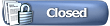 |
| Bookmarks |
|
|