
| 06-12-2010, 08:09 PM | #1 |
|
Private First Class
 
275
Rep 123
Posts |
Help on photographing people!
So what I mainly do is architectural photography (not professionally, but for fun). However, lately all I've been fascinated with is taking more photos of subjects (i.e people). Now, I really have no idea what makes a portrait photo good, absolutely no clue. I'm pretty much point-and-shoot at this field.
Can anyone give me any tips or advice on taking some good photos of friends and family? What angles? What type of environments? I'll mostly be practicing with doing photo-shoots of my female friends (they love the camera haha). Last edited by Vanity; 06-13-2010 at 09:01 PM.. |
| 06-15-2010, 10:17 PM | #2 |
|
Lieutenant
   
62
Rep 401
Posts |
Try shooting with high aperture number for a nice blurry background.
Remember.... Anything can be a nice background for your picture. Try to get something simple yet adequate. Remember, the subject is the person... Not the background. So don't make it too busy. But don't use something dull either! Take many different pictures with your subject facing different ways. Try to change as much as you can with each different picture you take with your test subject and then see which one looks the best at the end. Make sure you get 2nd opinions too. Some questions for you: What camera do you have? Do you have an external flash?
__________________
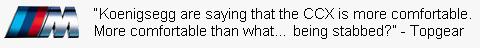 |
|
Appreciate
0
|
| 06-16-2010, 12:00 AM | #3 | |
|
Private First Class
 
275
Rep 123
Posts |
Quote:
The camera being used for this photo shoot will be a Nikon D80. External flash will not be available. Also, in regards to taking pictures from multi-angles, which ones have you found to be nicer shots? How does the subject positioning apply when using the Rule of Thirds? |
|
|
Appreciate
0
|
| 06-16-2010, 12:24 AM | #4 |
|
Major General
  
3661
Rep 9,783
Posts |
Aperture is your f-stop. For example your kit lens is probably something like 3.5-5.6. The lower the number (wider open) the more blurry the background is. The higher the number (smaller aperture), the clearer the background is. Basically higher number (smaller aperture) means more depth of field and the lower the number (larger aperture) means more shallow depth of field.
|
|
Appreciate
0
|
| 06-16-2010, 01:20 AM | #5 | |
|
Private First Class
 
275
Rep 123
Posts |
Quote:
What is a good f-stop range to be using? Should I constantly change it or is that not necessary. P.S. The lens is f2.8 Last edited by Vanity; 06-16-2010 at 02:25 AM.. |
|
|
Appreciate
0
|
| 06-16-2010, 04:21 PM | #6 |
|
Colonel
 
161
Rep 2,811
Posts |
if you want to go for the "bokeh" look then use the widest aperture you got...in this case f2.8. But if you're gonna be doing a lot of portrait, I suggest getting another lens like 50mm f1.8 for starters. They're fairly cheap ($100) and they're enough to get the job done.
__________________
 |
|
Appreciate
0
|
| 06-16-2010, 05:02 PM | #7 | |
|
Private First Class
 
275
Rep 123
Posts |
Quote:
Also, i have a question about aperture. I realize the lower the f-stop the closer my DoF will be. How does this correlate to how close I should be from my subject for say, a f2.8 stop? |
|
|
Appreciate
0
|
| 06-16-2010, 05:35 PM | #8 |
|
Lieutenant Colonel
 1247
Rep 1,598
Posts |
f1.8 works, but so will f2.8. Just curious but what focal range is the lens you're using? Did you buy the camera kit? Every lens will have a minimum range at which it will focus.
__________________
- Jeff
bosstones' flickr |
|
Appreciate
0
|
| 06-27-2010, 10:14 PM | #9 |
|
Second Lieutenant
 49
Rep 280
Posts |
Also google "rule of thirds" for photography. Learn this basic rule and your photos will be 100 times better!
Also remember to prefocus on the subjects eyes before recomposing the shot. This will also help the camera achieve a more precise focus, because the eyes against the skin gives AF system enough contrast to work with. |
|
Appreciate
0
|
| 06-28-2010, 04:39 PM | #11 | |
|
Private First Class
 
275
Rep 123
Posts |
Quote:
Also, I am already aware of the rule of thirds, but thanks again!
__________________
 |
|
|
Appreciate
0
|
| 06-28-2010, 05:28 PM | #12 |
|
Second Lieutenant
 49
Rep 280
Posts |
No problem. Also, if you are using a zoom lense, zoom super close into their eyes, set the focus, then zoom out to frame the shot, then snap the photo. This will increase the AF too. Not sure all lenses have this "parafocal" capability, but most do.
|
|
Appreciate
0
|
| 06-28-2010, 06:01 PM | #13 | |
|
Private First Class
 
275
Rep 123
Posts |
Quote:
Correct me if I'm wrong though.
__________________
 |
|
|
Appreciate
0
|
| 06-29-2010, 03:20 PM | #14 |
|
Second Lieutenant
 49
Rep 280
Posts |
Oh sorry I'm a Canon guys so I'm not familiar with the Nikon lense details, but generally yes, older Nikon lenses that are purely manual focus or auto-focus lenses not compatible with the latest bodies like a D80, will remain only manual focusing. So the method I described above do not apply.
|
|
Appreciate
0
|
| 07-04-2010, 09:41 AM | #15 |
|
Private First Class
 
11
Rep 132
Posts |
I'd suggest spending a little time browsing the 'people' galleries on two forums that I really find helpful - Photography on the Net, also known as POTN to those who peruse it frequently and fredmiranda.com named after himself. They both have a lot of helpful people who, if you like a photo they post, they'll share with you how they captured the images.
Much of what you're asking is also subject to your own personal preference on what you like and don't like about photos but there are some basic rules that people here have already shared. Most importantly though, out of all advice anyone would ever give you is that if you understand what exposure means and how to make sure you are exposing your images properly, the other aspects of photographing people are easy to pick up from basic research and practice. One general piece of advice I'd like to mention though that you might not figure out for a while is that you can always crop an image later so always error on the conservative side and don't zoom into the image quite as far as you think you'll want to zoom (either by moving yourself closer to the image or by using the lens' zoom capability). I've seen a lot of images ruined by the person taking the image too closely and wishing the image wasn't so close up. You can't add later without a lot of photoshop skills but you can easily crop with any photo tool. When you get better at taking images in general, you'll have a feel for where your framing preference is and will be able to capture the image exactly like you want it without cropping but for now, since you're just getting started, include a little extra bit of an arm, leg, top or side of people's heads, etc. and try not to chop feet off when you're taking photos of people at full length. Don't stop at the ankles in other words, it looks like something is missing and that's because, well, something IS missing! Good luck to ya! |
|
Appreciate
0
|
| 07-15-2010, 05:55 PM | #16 |
|
Lieutenant Colonel
 
272
Rep 1,705
Posts |
To get that dreamy blurry background look (i.e. bokeh), besides using a lens with F stop of 2.8 or lower, you can try this other technique. Place your person not directly infront of any background objects. In other words, have the person stand as far away from a physical object (i.e. like in an open field, with trees in the far distance). When you take a picture like that, your background will be more blurry.
Another technique is to do everything above, but stand very far away and use a zoom lens and shoot around 100 mm or more, like 200 mm, to zoom in on the person. This will make the person look very large and clear, yet the background will be nice and fuzzy. Here is an example of a 200 mm shot I took. Note the background is very blurry, because the background objects are very far behind the car.  |
|
Appreciate
0
|
| 07-21-2010, 11:11 PM | #17 | |
|
Colonel
 
41
Rep 2,431
Posts |
Quote:
The distance from your subject is a factor of the focal length of the lens and how tight a shot you want to make. You'll need to be closer with a 50mm lens than an 85mm, which is why an 85mm is a favorite for portrait use. You can get nice tight shots without getting too close to the subject. Always focus on the eyes in a portrait... Try to get some "catch light" in the eyes. That's the reflection of a flash or reflector, ( not red eye), it adds life to the image. Go to www.ppsop.com and take a course or two. You'll be glad you did! |
|
|
Appreciate
0
|
| 07-31-2010, 10:57 PM | #18 |
|
Lieutenant Colonel
 
118
Rep 1,528
Posts |
Depth of field is the field of acceptable focus. Its not really a distance thing.
Example: .................................6ft.............7 ft.............8ft................................ .....20ft ..................................|----------DOF---------| Camera<..................................subject.. ............................................backgr ound Anything within that dotted line is a view of acceptable focus ie. Depth Of Field. At this range, your depth of field is 2ft. Anything in front or behind that dotted line will be out of focus. With a lower f/stop (the depth of field gets shallower/shorter) you can lower it to 1ft or even lower. Another way your DoF can vary is with the type of chip in your camera or the type of film you use in a film camera. There are a lot of things that can change your DoF. Just remember that the lower the f/stop the shallower the DoF
__________________
Muffler Delete/ Tien S-tech Springs / De-badged /BBS LM Reps 19"/ Nexen tires/DTM M5 Front bumper/ Injen Intake/Blacklines/M-tech Rear/Custom Muffler Tips.... More mods to come
|
|
Appreciate
0
|
| 08-21-2010, 04:21 PM | #19 | |
|
. . .
188
Rep 2,391
Posts |
Quote:
note that this also depends on the focal length greatly. 35mm @ f/1.4 on a subject 10 feet away has a fairly large area of focus/depth of field compared to an 85mm @ f/1.4 at the same 10 feet. the further away the subject, the larger the area of focus gets with respect to the focal length. for example, to get similar "shallowness" and blurry background, you'd need to be a couple feet away with a ~30mm, whereas the ~100mm will be able to give the same at 15 feet away. and the type of film doesn't matter, just the size format of the film/sensor. along with focal length, aperture and distance to subject. :] and the only tutorial that'll help you learn is a busy shutter finger. ;]
__________________
2009 135i | space grey | sport | navi | hifi | heated
dinan stage 2 software | bmw performance exhaust kw v2 | hotchkis front sway | vmr v710  |
|
|
Appreciate
0
|
Post Reply |
| Bookmarks |
|
|